Back
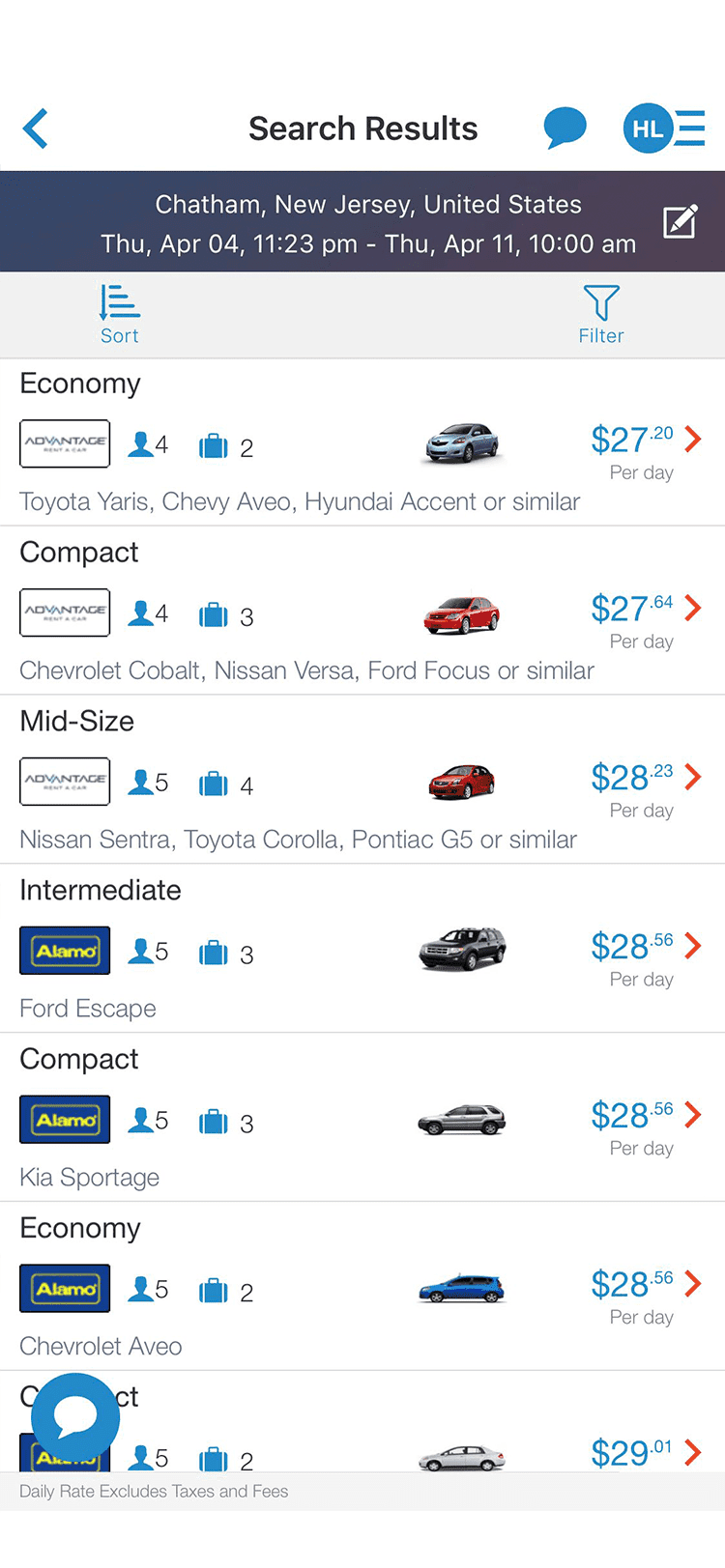
Fig.1: Listing screen
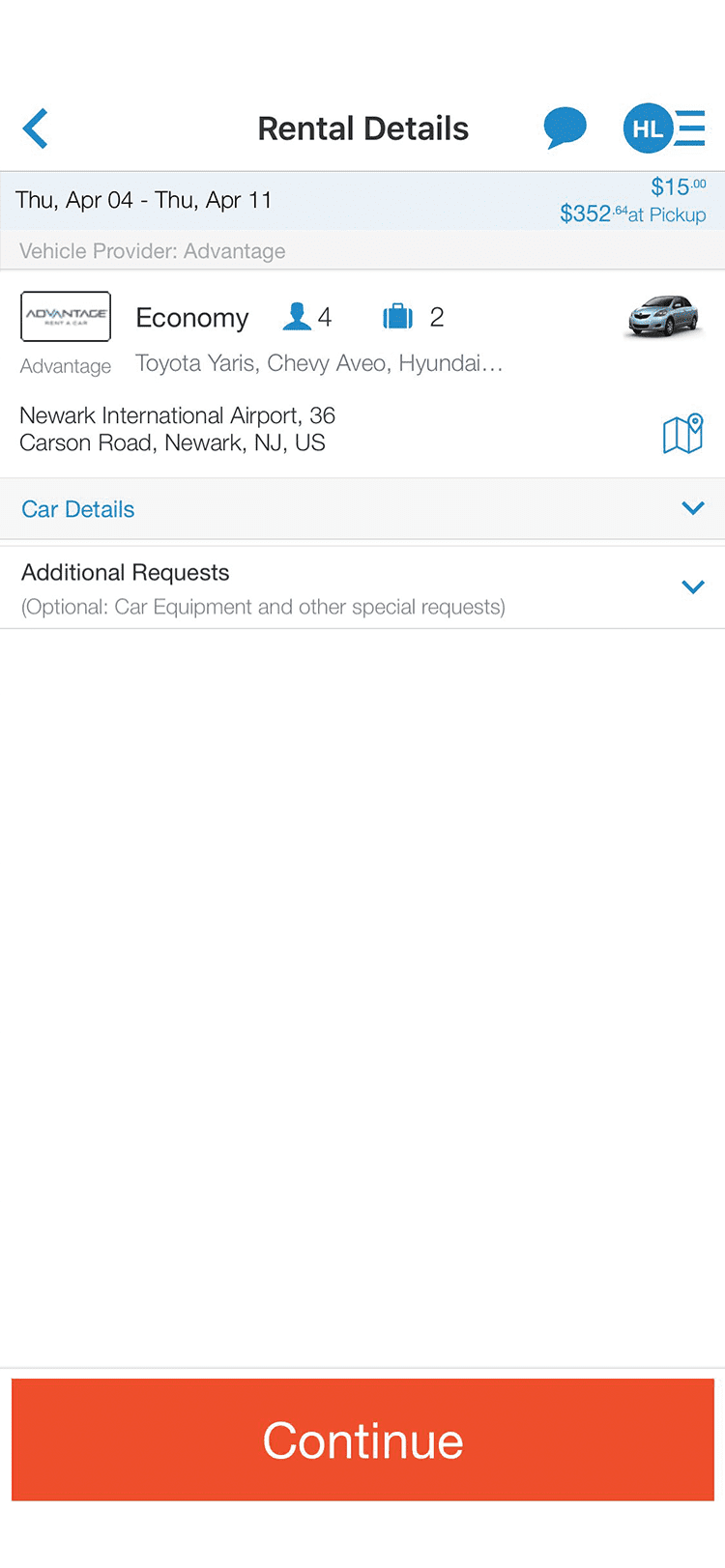
Fig.2: Detail screen
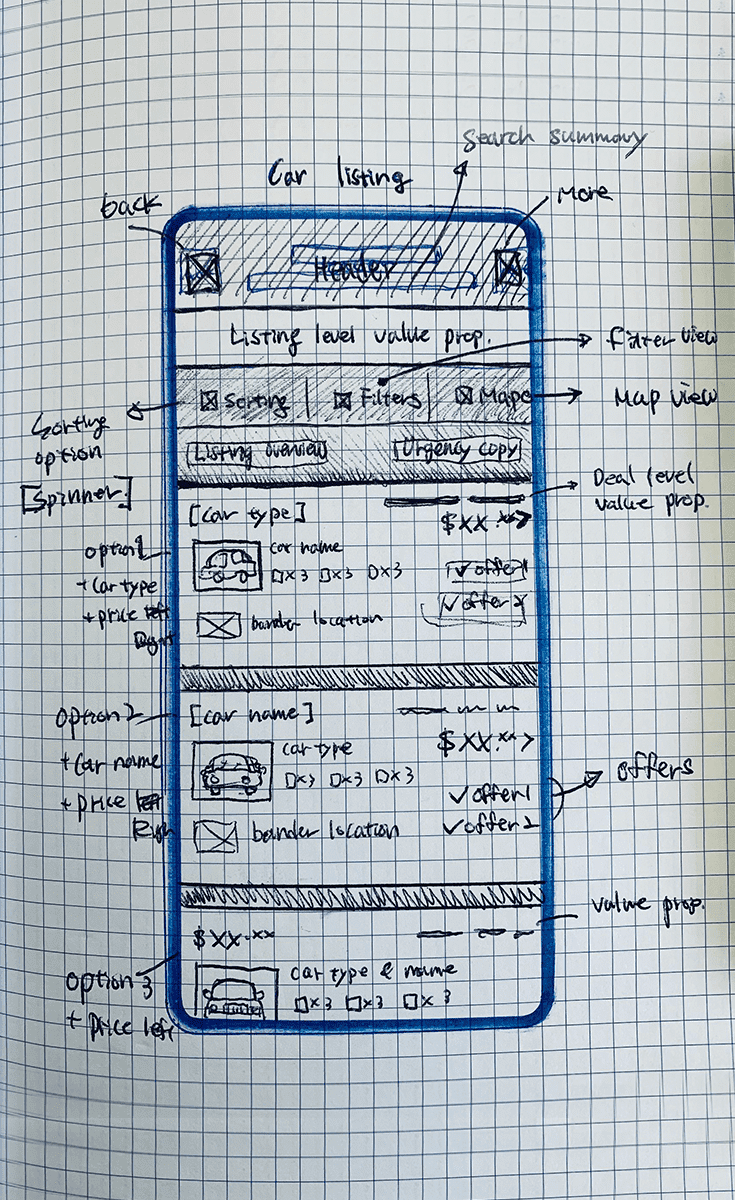
Fig.3: Listing sketch
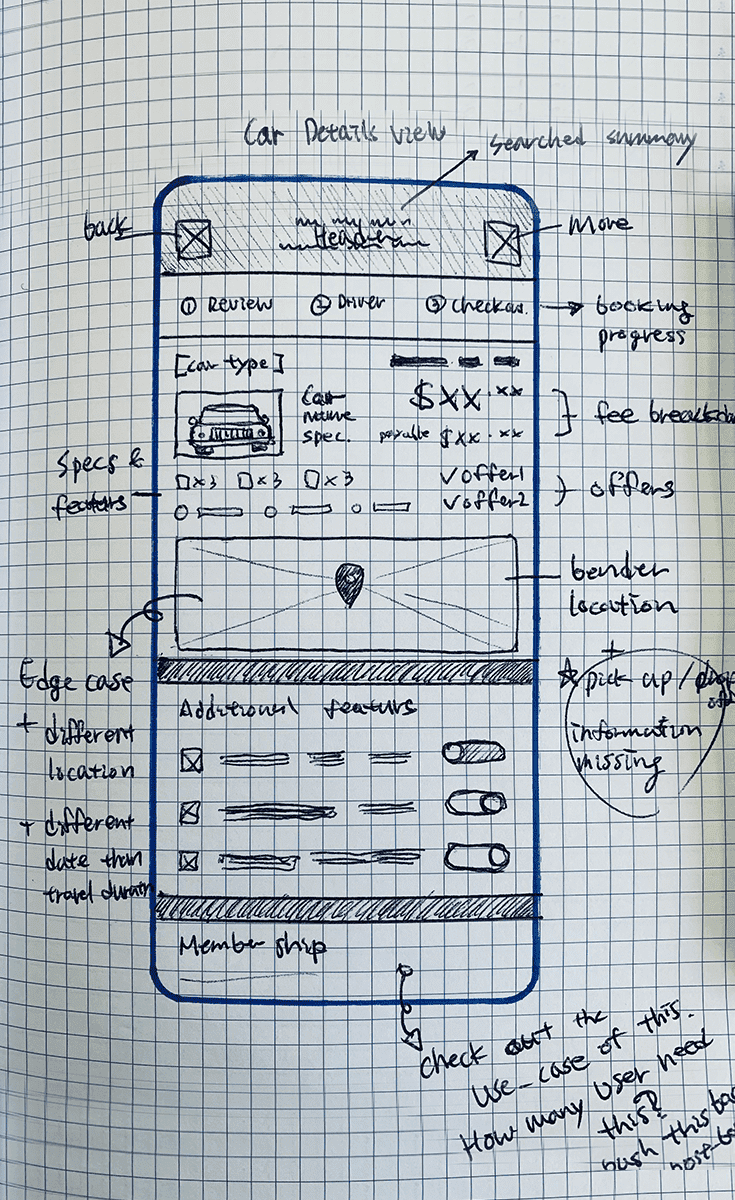
Fig.4: Detail sketch
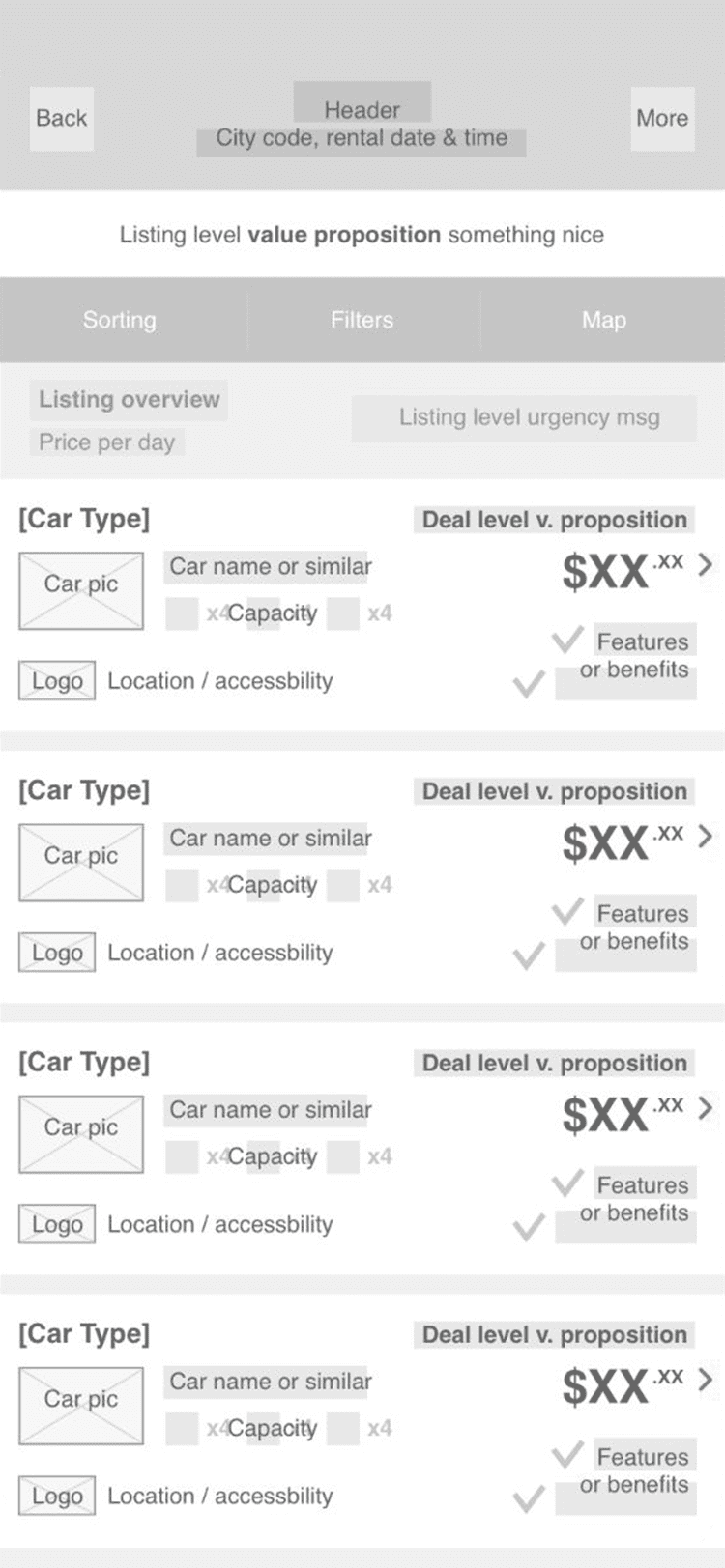
Fig.5: Listing wireframe
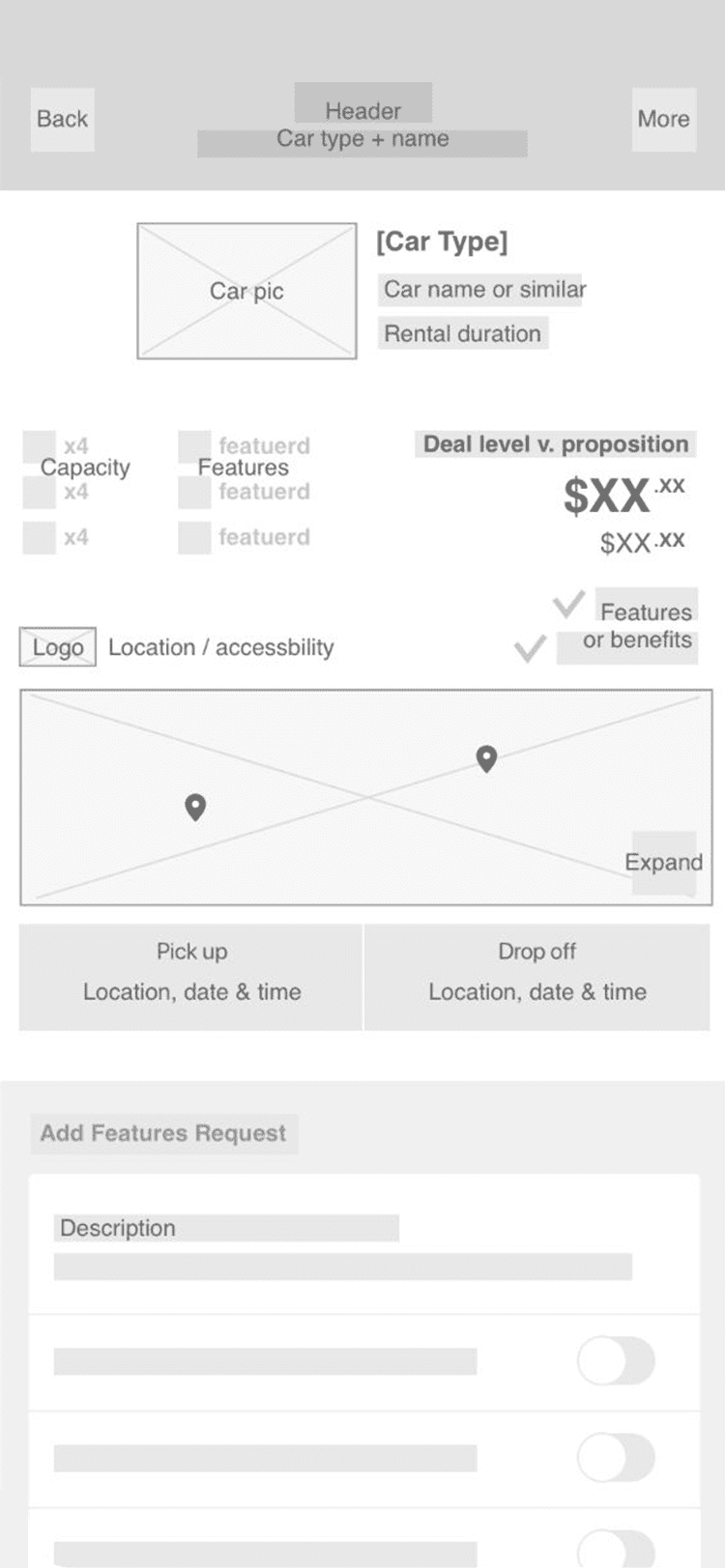
Fig.6: Detail wireframe
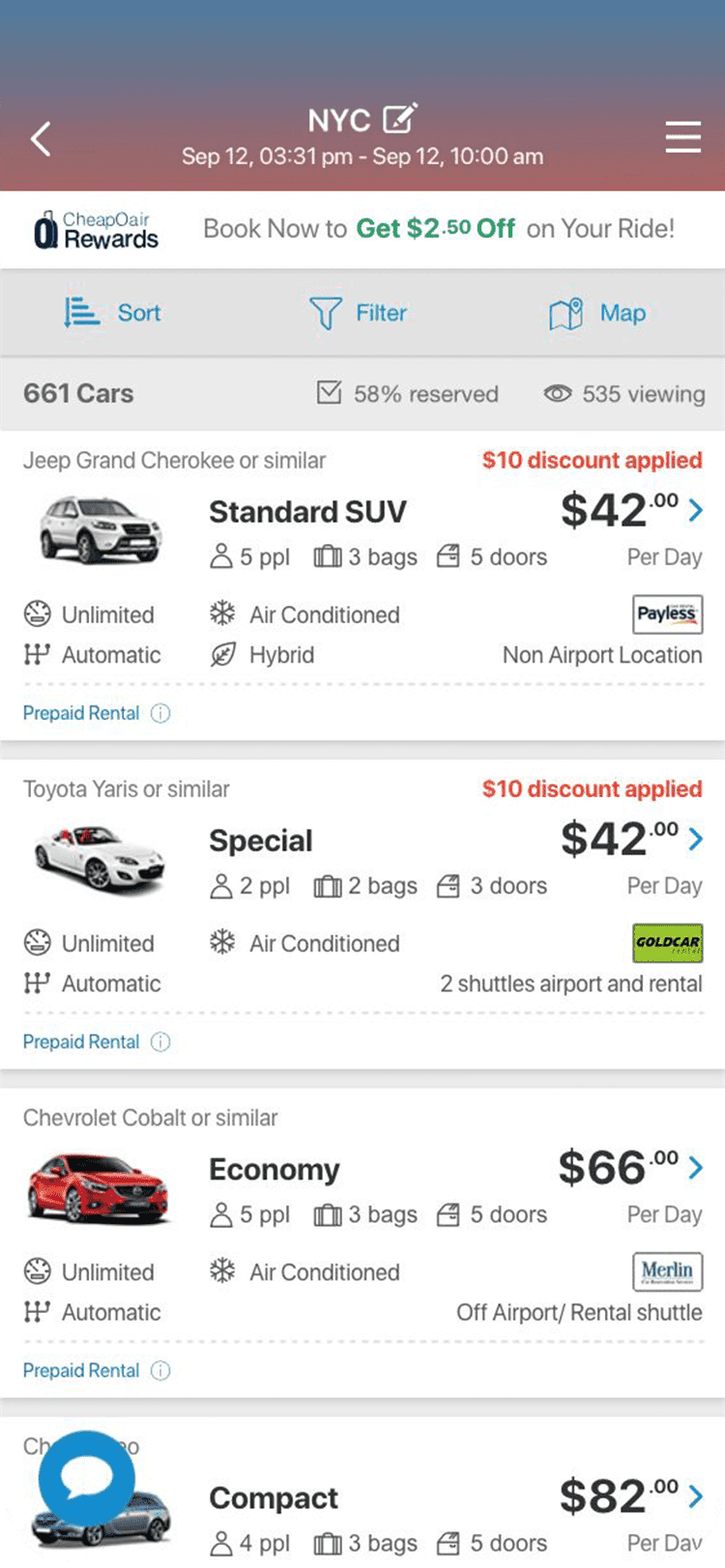
Fig.7: Listing screen
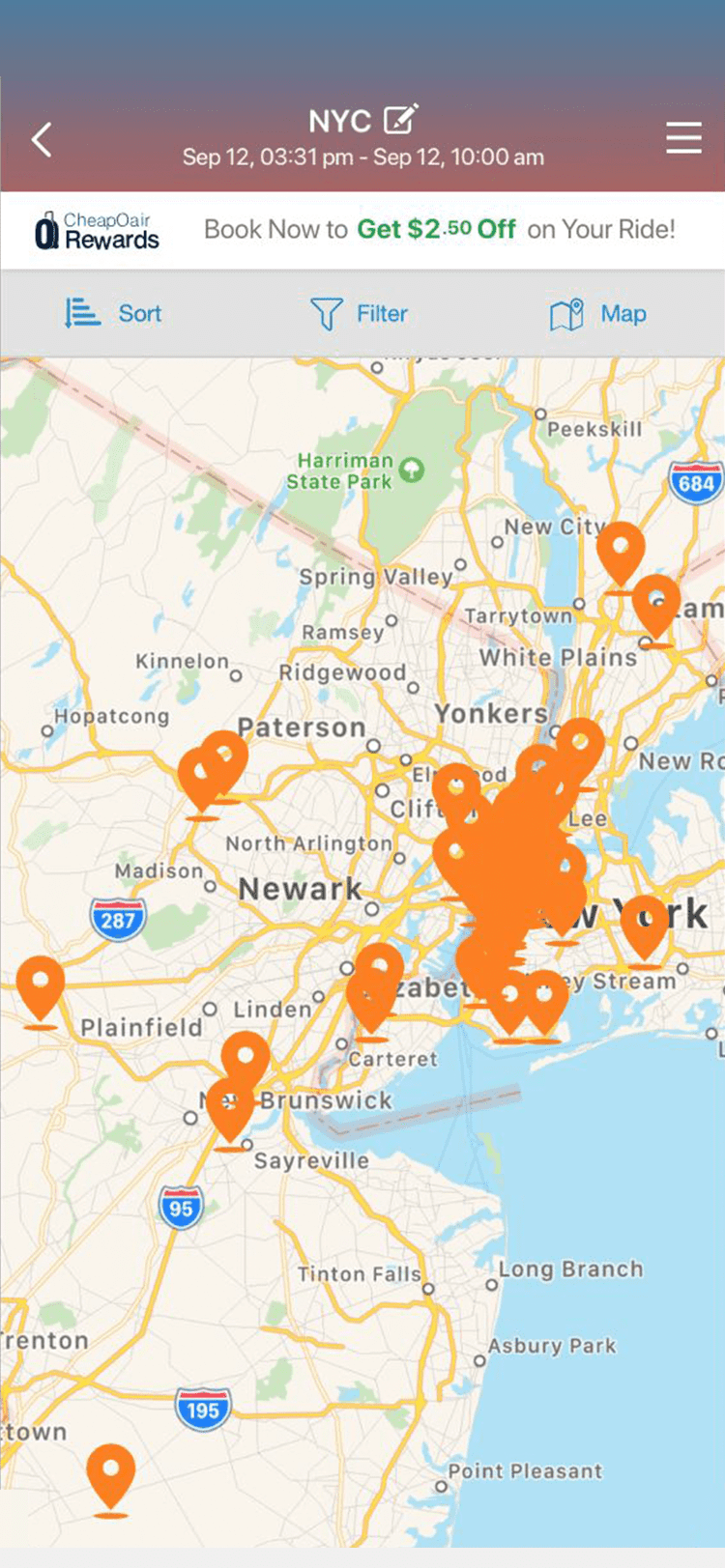
Fig.8: Listing screen (map view)
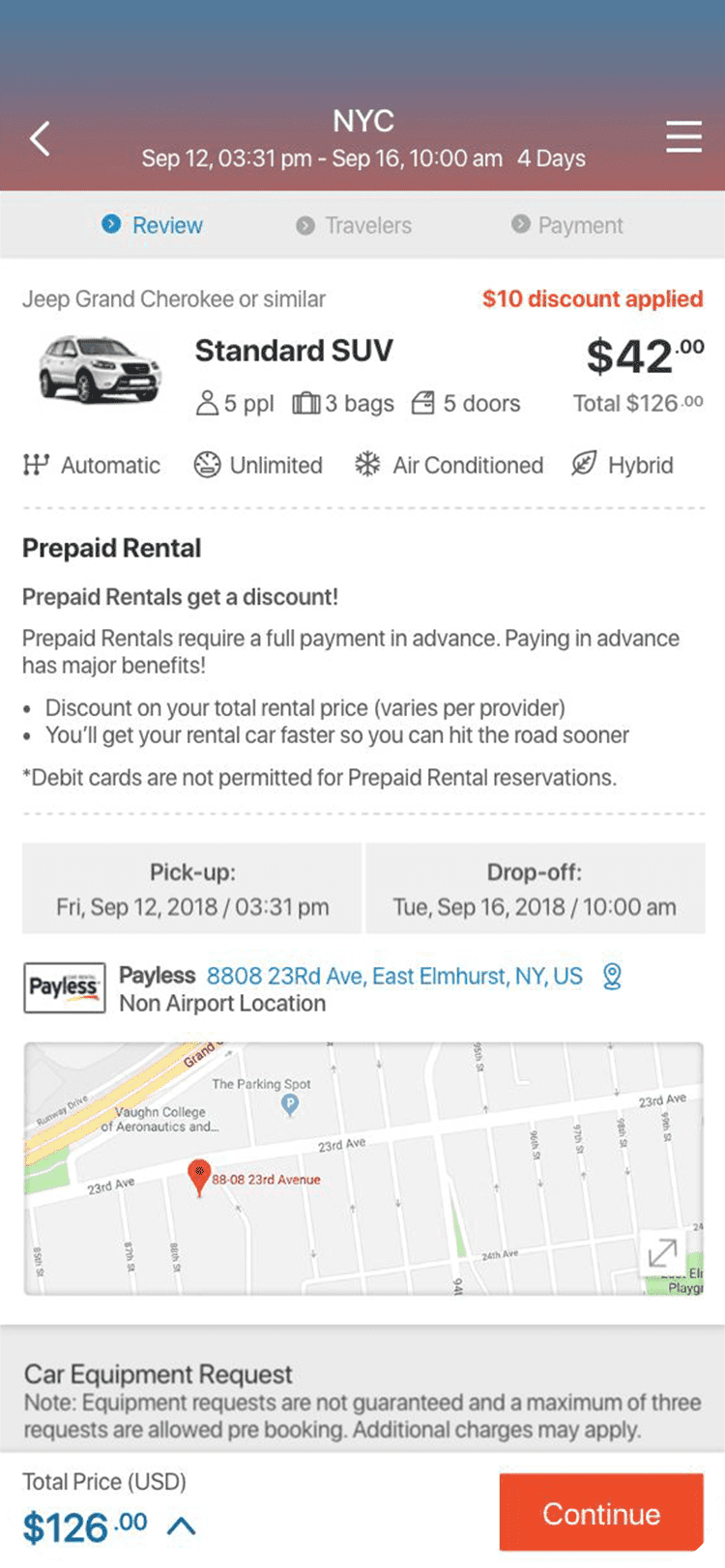
Fig.9: Detail screen
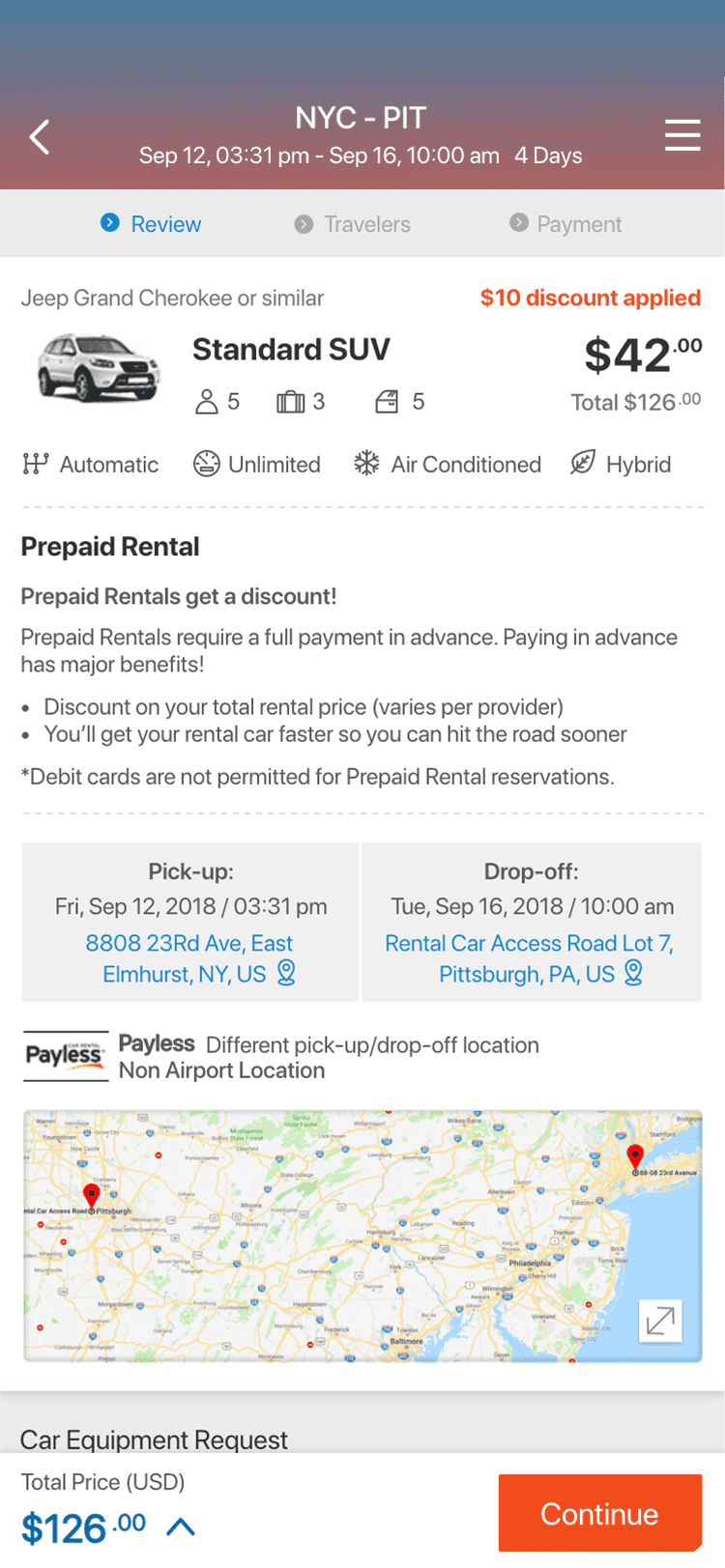
Fig.10: Detail screen (diff. drop-off location)
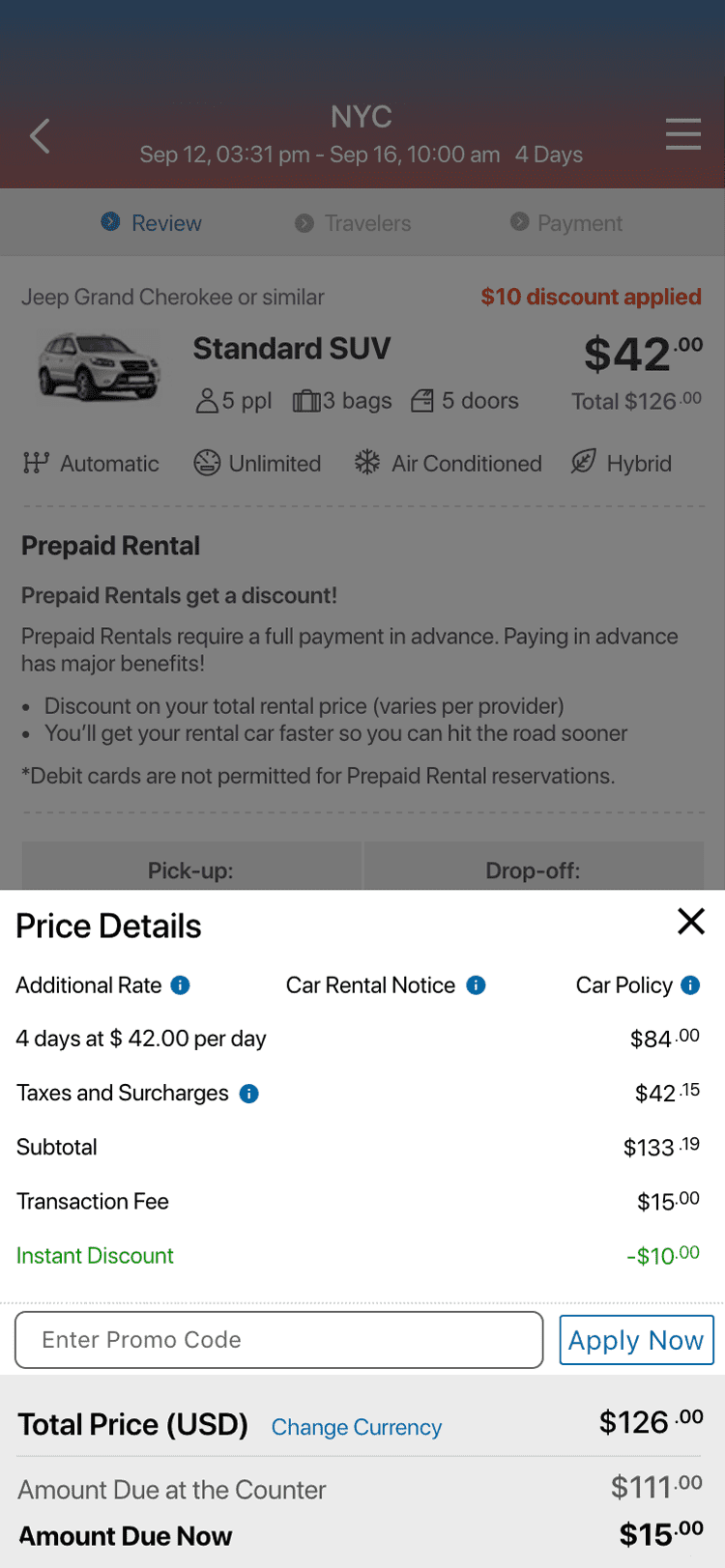
Fig.11: Detail screen (price details)
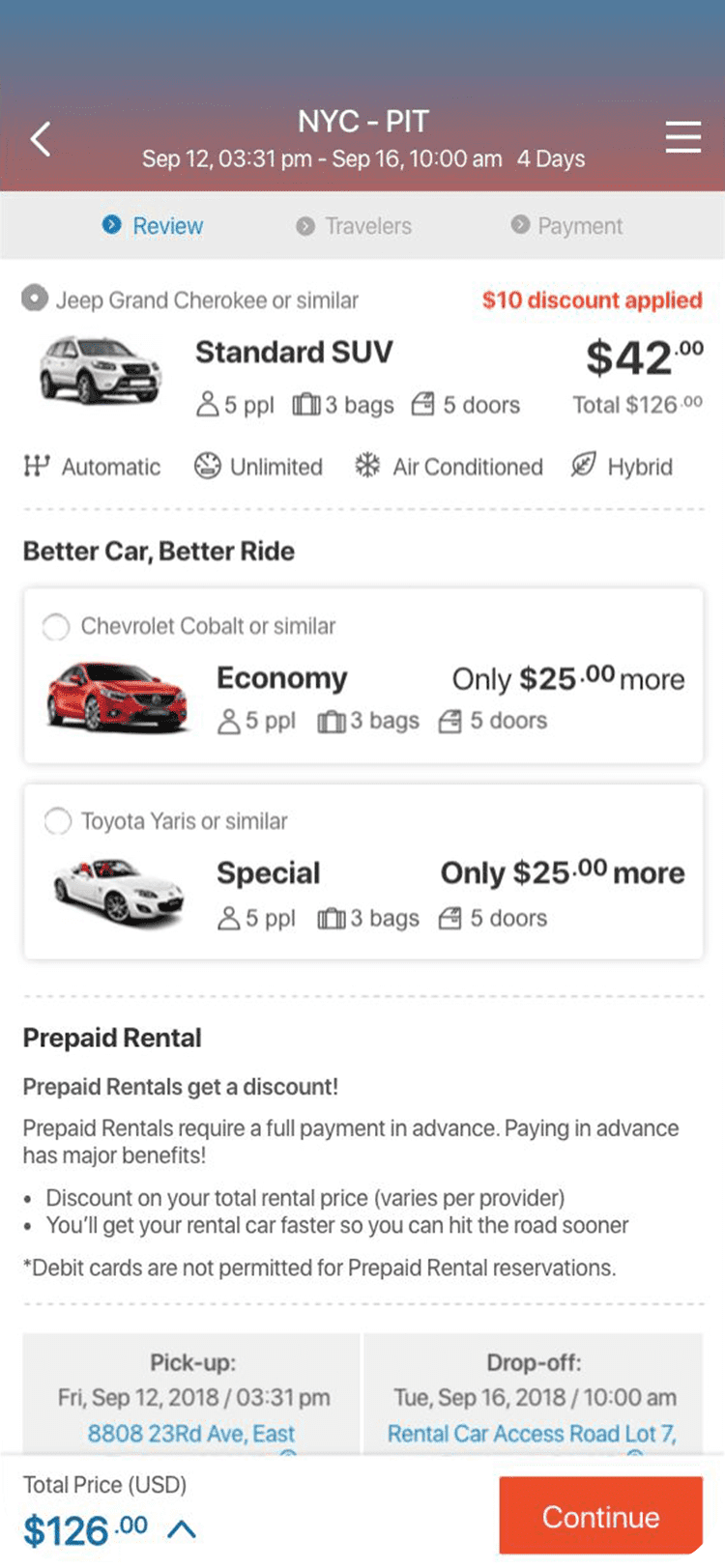
Fig.12: Detail screen (upsell options)
Car listing redesign
Revisit the information architecture of the car listing page and detail page of CheapOair native iOS application to improve the car rental process.
Project background
- Product issue
-
- Funnel decrease drastically
- Conversion is low
- User Feedback Finding
- "I need to see more details to select the car..."
- Product goal
-
- Increase listing - booking page funnel
- Reduce decision-making duration
- Design challenge
- Keep visual consistency over different corner cases
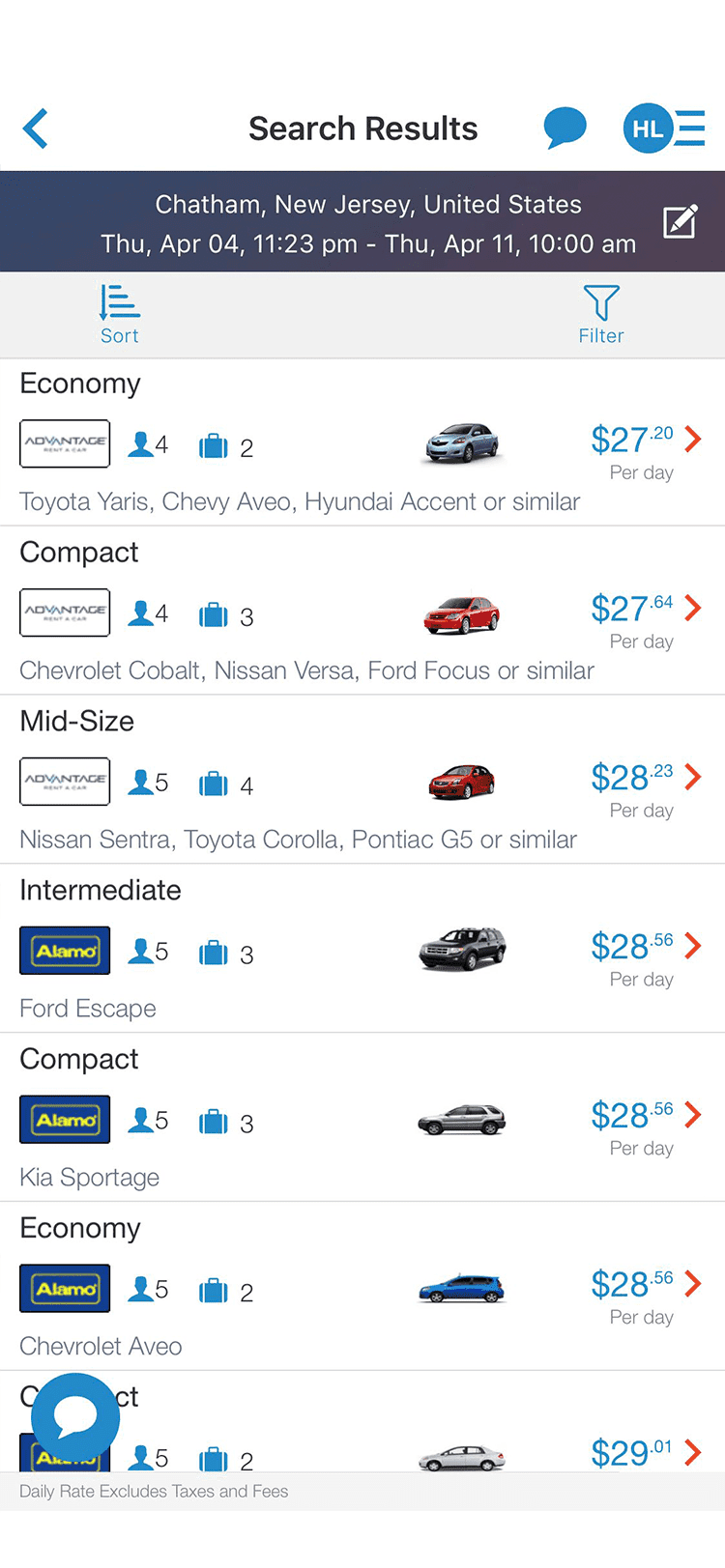
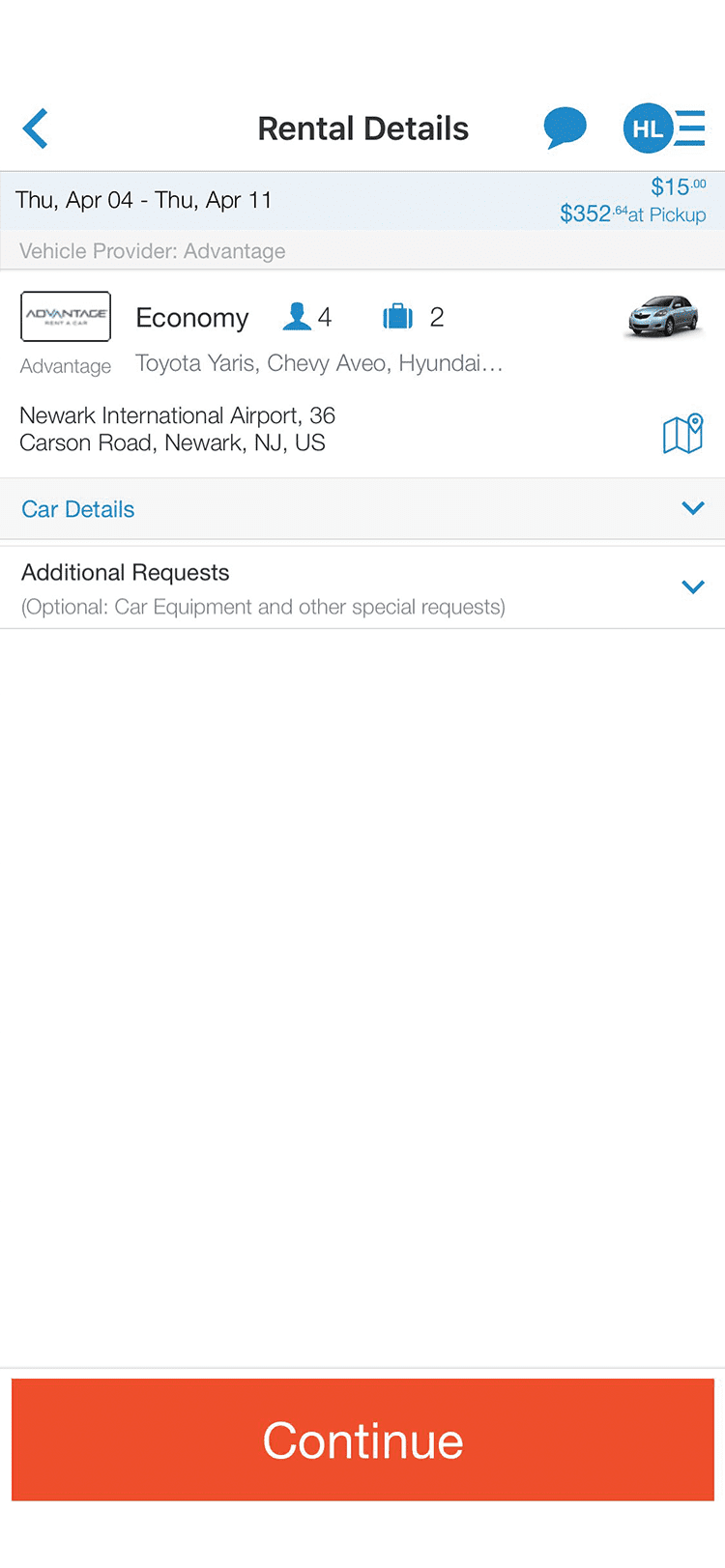
Draft ideas
- Listing (Fig.3)
-
- Enhance layout of the listing card to align with design guideline
- Add critical information based on user feedback (e.g., car spec)
- Detail (Fig.4)
-
- Add secondary information (e.g., rental information)
- Add adjustable specs that might affect the price (i.e., users could review before the final decision)
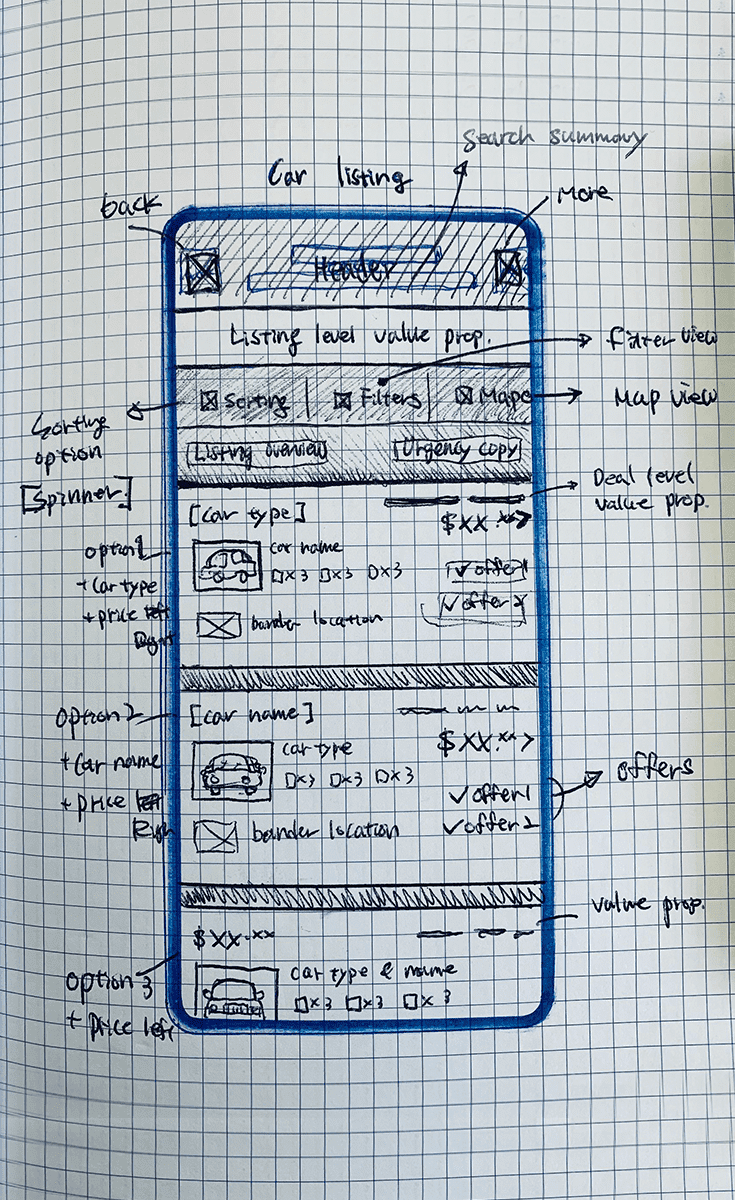
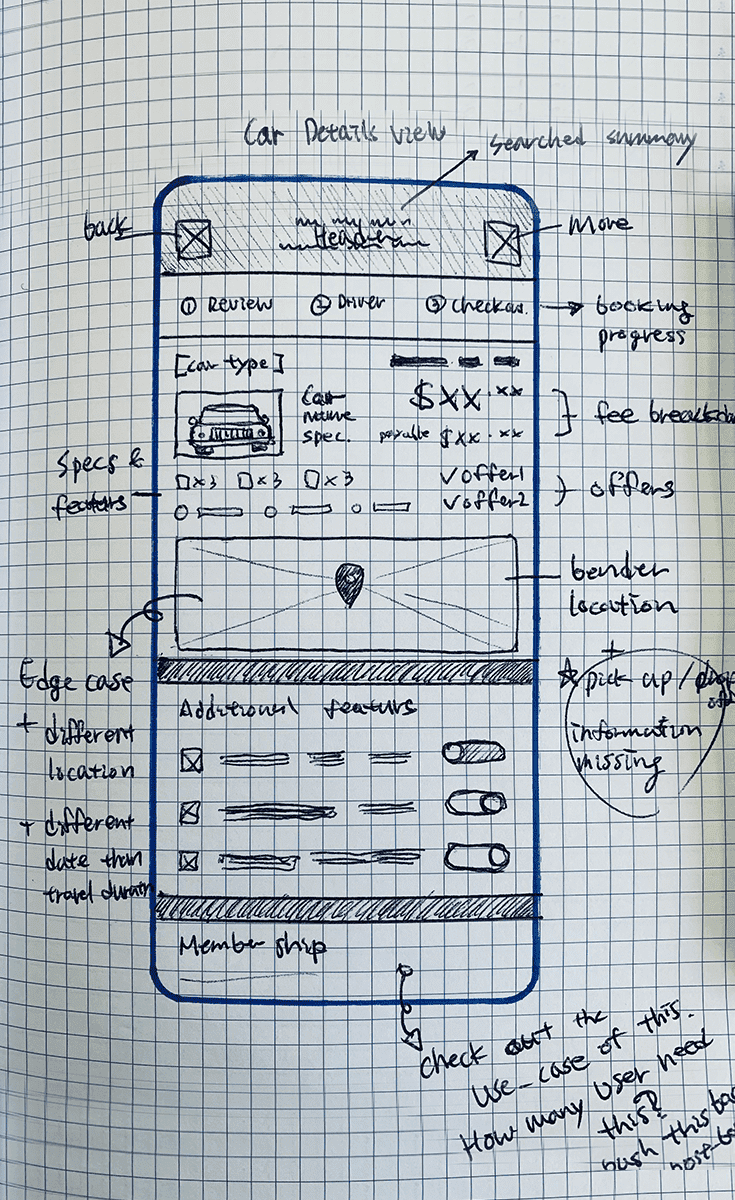
Diverge solutions
- Information architecture
-
- Listed out factors that would affect to decision making
- Segmentize tier of information
- Wireframe
-
- Utilize card layout with information segments
- Utilize tier segments to define interaction flow
- Options
-
- Communication
-
- Which pronoun would be more straightforward?
- Car model vs. car type
- Interaction flow
-
- What would be the right amount of commitment when users see the detail?
- Browsing vs. deciding
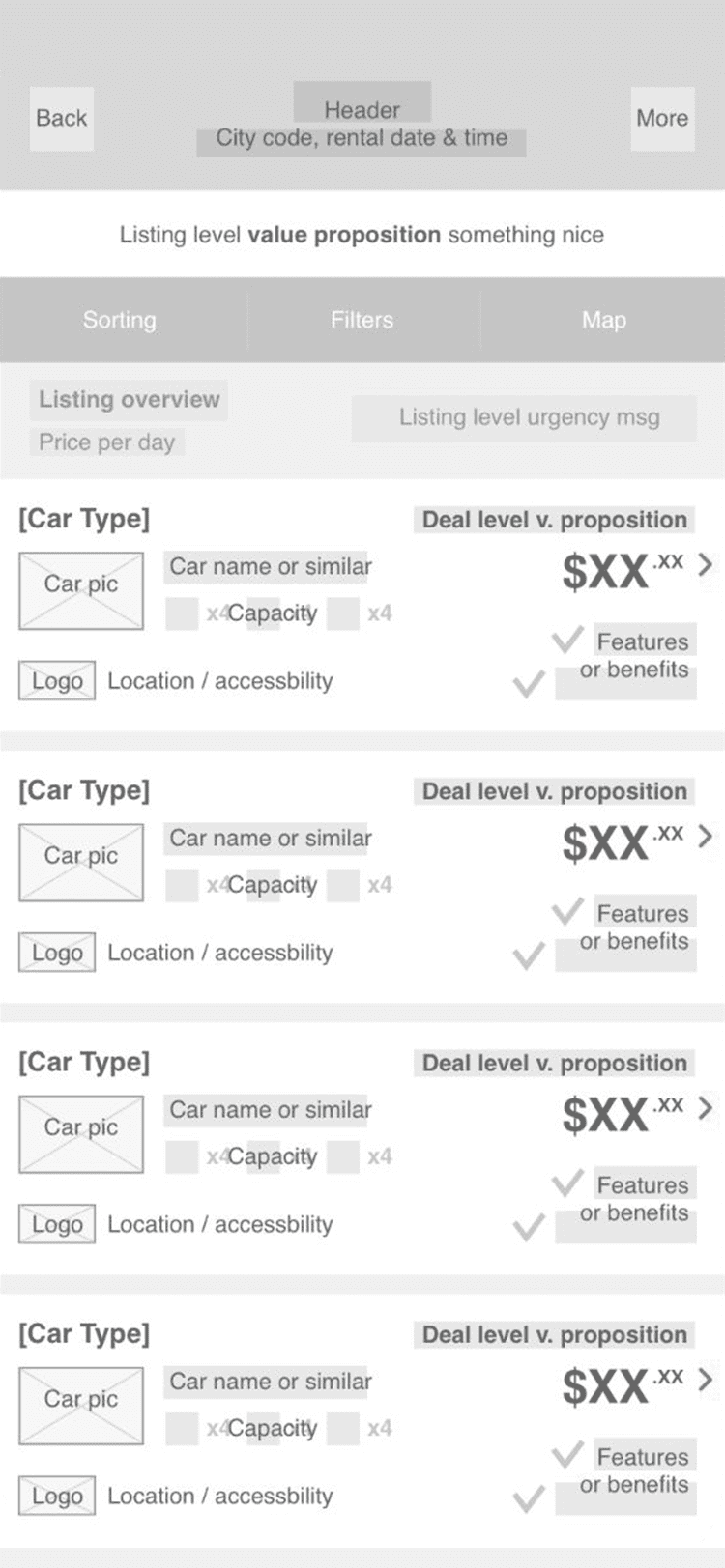
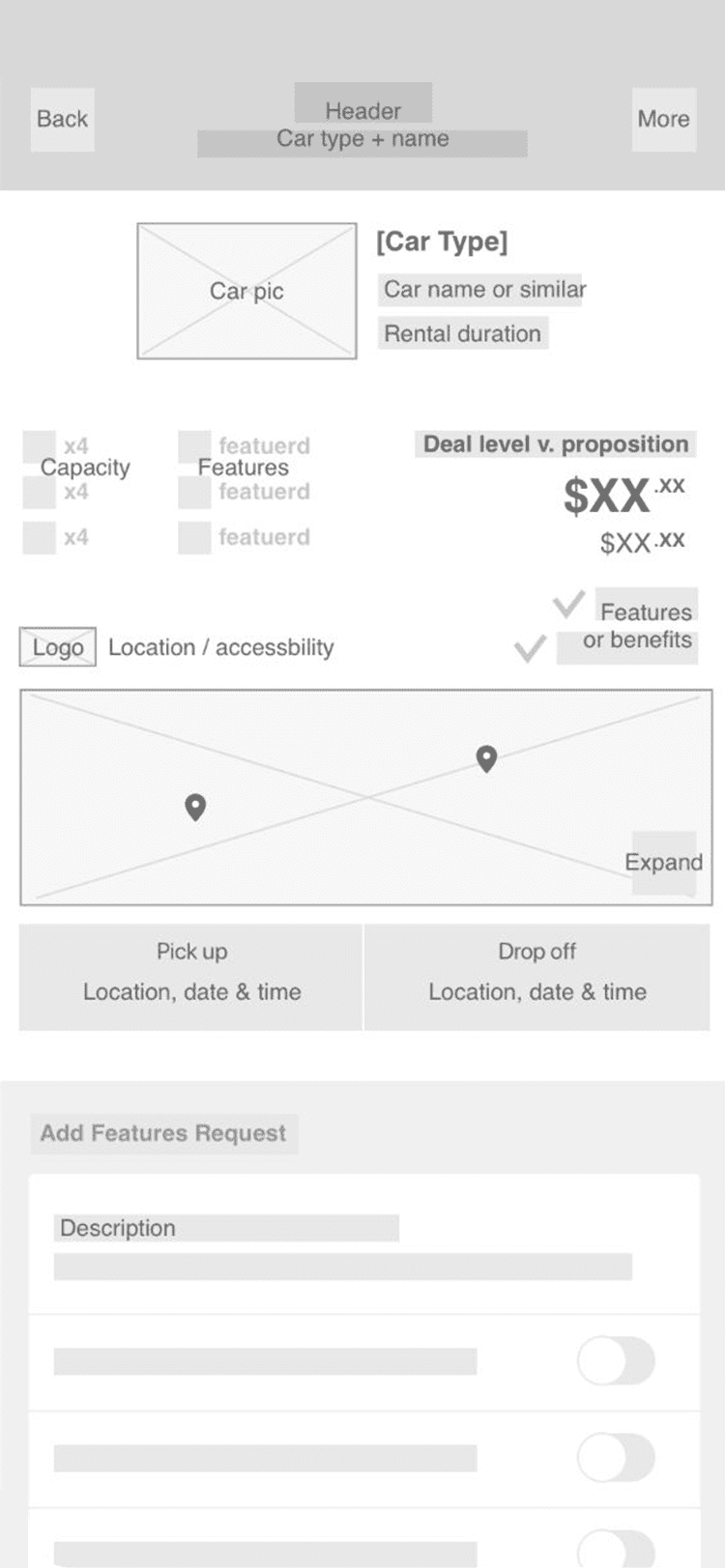
Converge and Prototype
- Converge solution
-
- Use the car type to reduce surprise
- Using car type allows to use conversion-friendly labels.
- Place the detail view in the browsing path
- Users would decide after they check out the rental information.
- Visual design
-
- Update and utilize UI component for visual consistency
- Update icons and add a text label improve receptiveness
- Business cases
-
- Distance check - map view (Fig.8)
- Rental details - different drop-off location (Fig.10)
- Upgrade - upsell options (Fig.12)
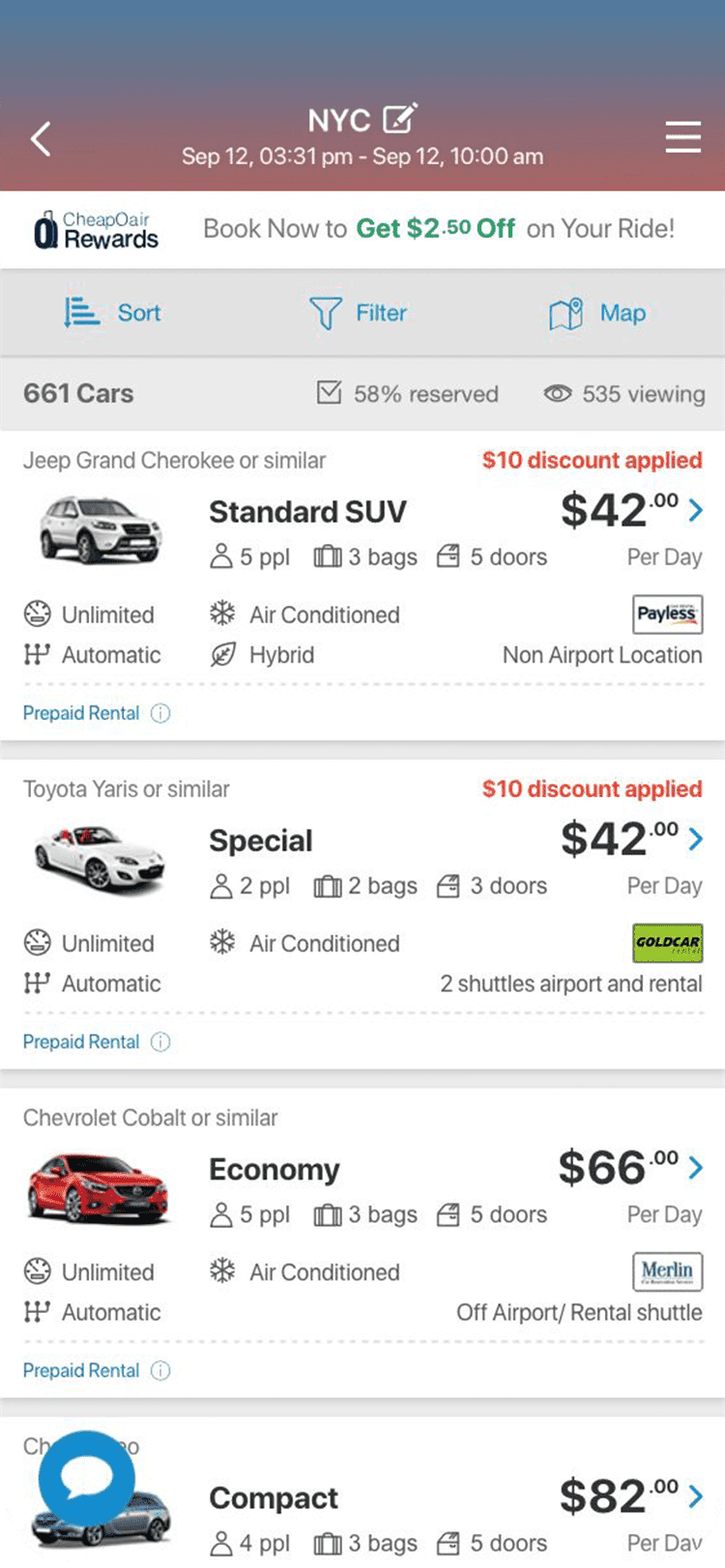
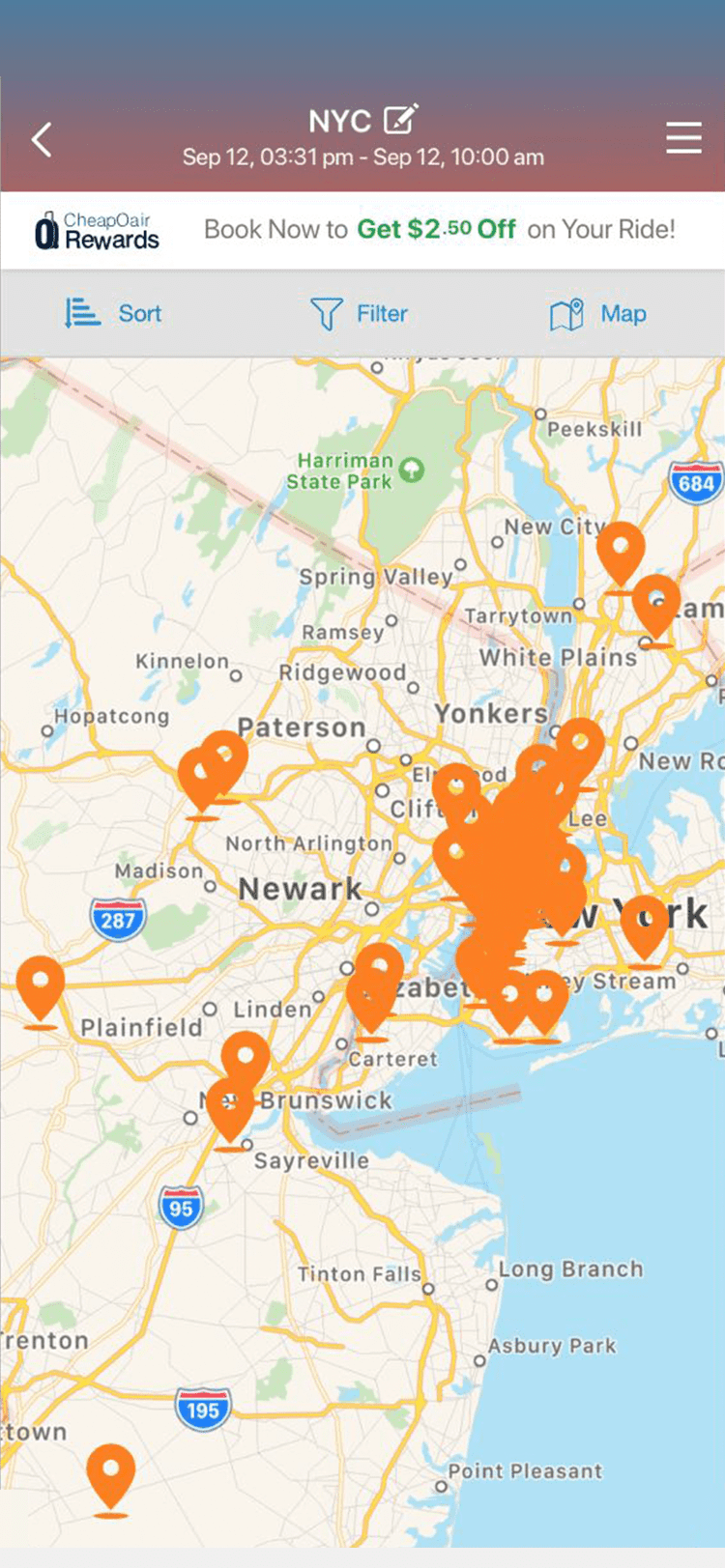
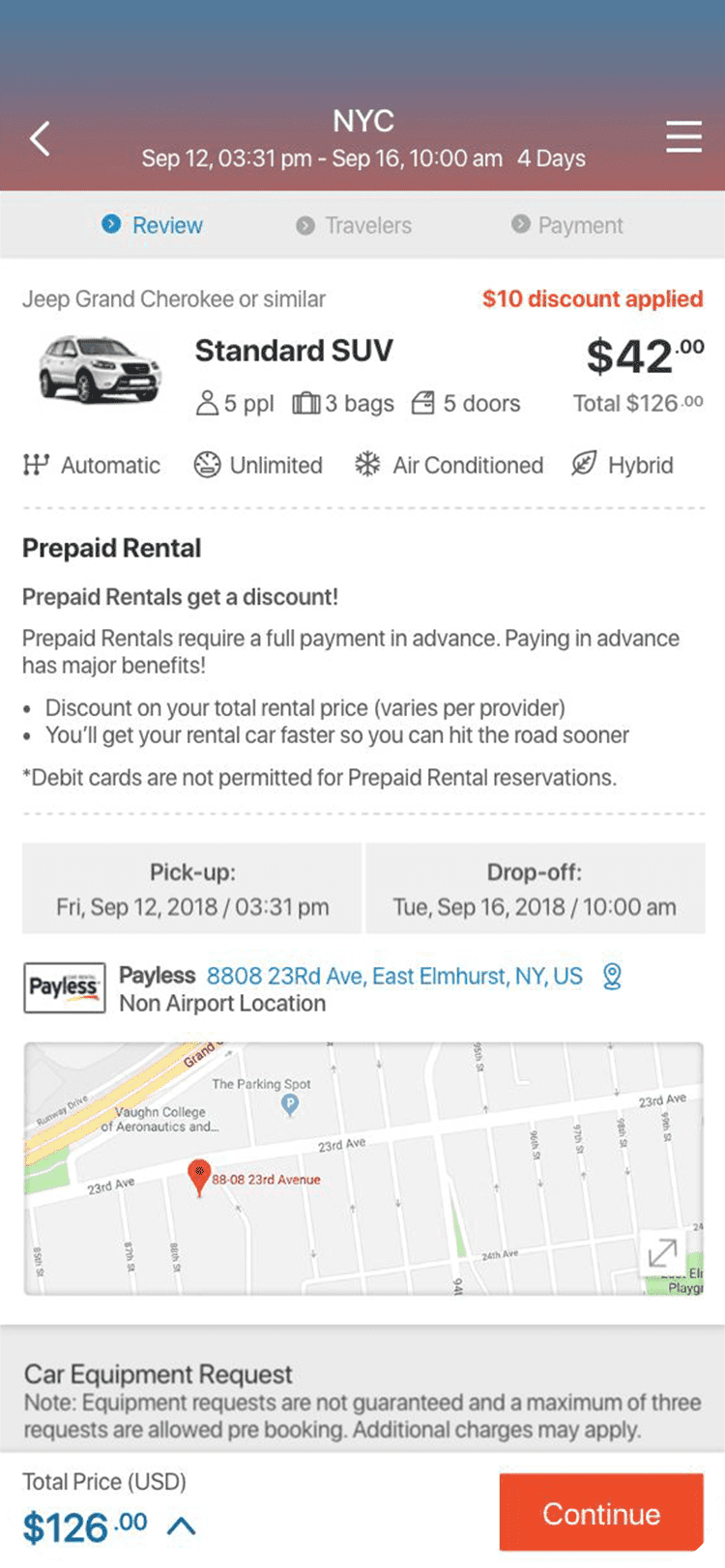
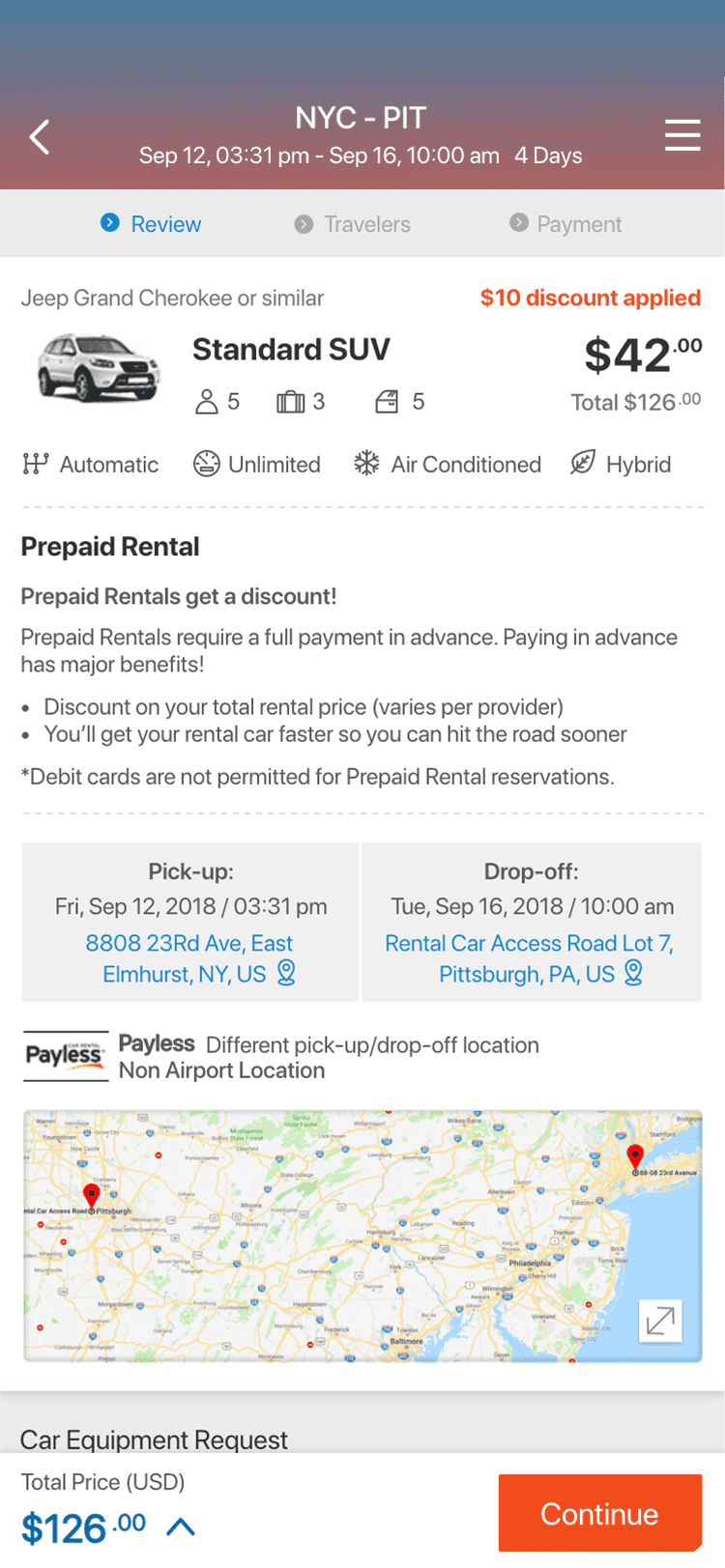
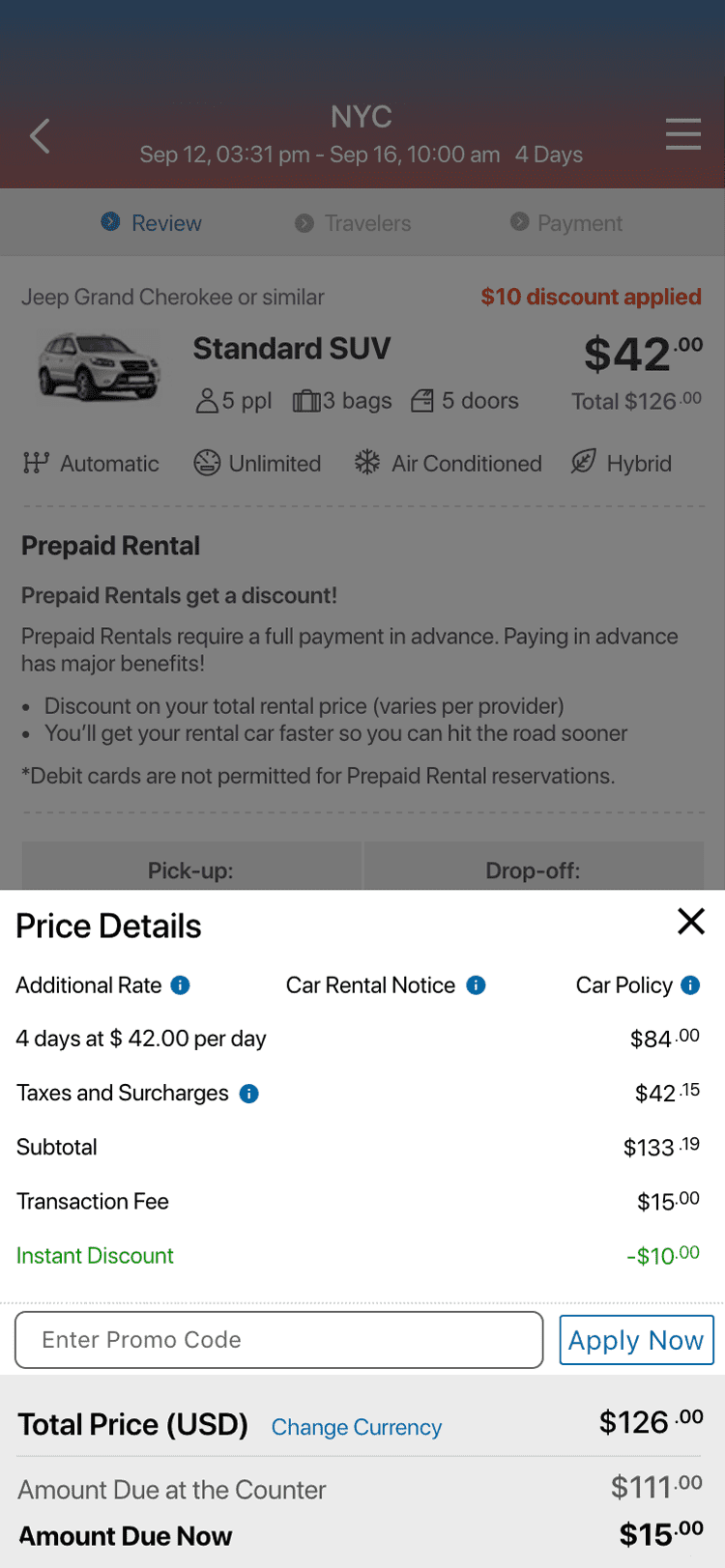
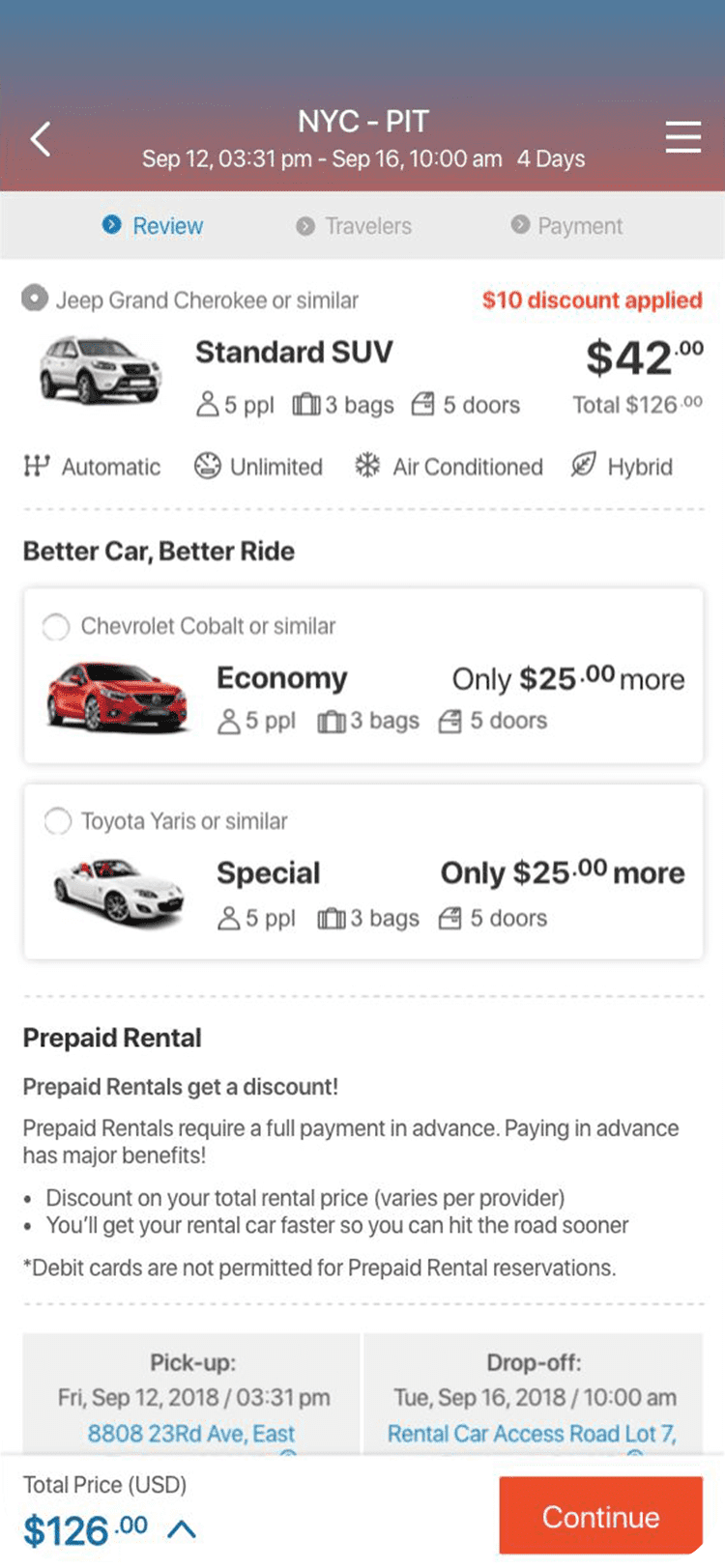
Contribution
- Product strategy
-
- Collaborating with the product owner to define the problem statement
- UX design
-
- Collect and analyze pain points
- Revisit information architecture and segmentize them
- Create a wireframe and flow
- UI design
-
- Creating a high-fidelity UI mock-up
- Update and utilize style guide / UI library
- Creating an interactive prototype using Sketch and UXPin